Please note that this post is sponsored by Amazon. All thoughts and opinions are my own.
Being a bookworm, I’ve always been a fan of the Amazon Kindle for myself. Being able to take my book library with me wherever I go means that I’m able to read whenever I have a chance to sit down. I wanted a Kindle for kids too and that’s when I came across the Amazon Fire Kids Edition tablets.
The Amazon Fire Kids Edition tablets have become our favorite children’s learning and reading device. Having thousands of books at my children’s fingertips is amazing. How lucky are we to live in a world where you can click on a book’s cover to get an instant get of whatever book suits your mood?
However, growing up in a technology-driven world as a child can also be challenging. There are all these new apps and places online that they just constantly want to explore. There can be a lot of “noise” that can distract your child from learning time or reading time. I love that the Amazon Fire kids Edition tablet device considers this and shows your child only age appropriate books/movies/apps and that parents can monitor how much time is spent in each category.
Our family absolutely loves our Amazon Fire Kids Edition tablets and Amazon FreeTime Unlimited takes this learning to new depths.
Each Kids Fire Edition Tablet comes with 1 year of Amazon FreeTime Unlimited. This includes an ever-growing library of books, apps, audiobooks and more.
With a wide variety of educational apps just waiting to be explored, there’s no doubt in my mind that this amazing kids tablet will help get the kids geared up and ready for the start of the new school year.
Please note that this post contains Amazon Affiliate links. Please see my disclosure policy for more information.
Learn why the Kids Edition Tablet has become our favorite learning devices below:
Why the Kids Edition Tablet has become our favorite learning device
1. There is a good balance between reading, learning, and playtime.
The parent dashboard allows you, the parent, to set limits. For me, this is huge. For example, I can set a timer for the children to do 30 minutes of reading daily. Once they reached that 30 minutes of reading a day, they then unlock their app playtime. Below is an example of my 5 year old’s settings.
My 10 and 12 year old children have 30 minutes of independent reading a day. My 5 year old has 15 minutes of reading a day (most of the time that includes reading time with me too because she can’t read on her own yet.) Once they do that, they can move on to playing with their apps. Setting the “Learn First” requirement is something I recently set up because I noticed that the apps were really enticing and as children, it’s hard to stay on track. I love Learn First… because now they have to do their reading time first, then it’s app time. This is something other kids tablets don’t have.
Not only does this give them structure, but it helps them start to understand the concept of time as well. Plus, it’s a game of sorts when you try to earn your reward.
I also love that the daily limits mean that children won’t stay up late while playing on the device. You can have the device shut off at a certain time automatically. This is one of the best features. We all know that children enjoy their time playing on devices. However, with the Amazon Fire Kids Edition tablet, parents can control when FreeTime shuts down for the day.
This leaves no discussion, no want for “more time”, or no tears…it’s just a simple way to let your child know that screen time is over and it’s time to get ready for bed.
2. It is easy for parents to monitor what their children are doing with the device, how much they are playing on apps, and how much time is spent reading.
With back to school time right around the corner, it’s important that we start getting back on a bit of a schedule. Soon the kids will be sitting at desks, away from tablets, apps, and games.
What I love about the Amazon Fire HD 10 Kids Edition tablet is that it gives structure in a normally unstructured summer day. I can easily tell the kids that they have 10 minutes of games left before we move on to something else and this helps their minds and body comprehend just how much time they have to play.
3. Thousands of books are there waiting at our fingertips
Books are a big deal in our house. And I know without a doubt that we haven’t lost our reading skills over the summer. The kids have consumed tons of books, both audio and visual and that’s mostly because of the books that they can get on their Amazon tablet. We also do family read-aloud time often so that also helps with reading fluency.
I love that the Amazon FreeTime store allows you to set your child’s age so that then they will then be shown books that are appropriate for them. Think of it like a virtual library that can literally be taken anywhere with you at any point in time.
4. It’s SO portable.
As a family who does a lot of travel, having my children’s Amazon Fire Kids Edition tablet means that we are transporting our reading books with us and never have to worry about a lack of reading or educational apps. We also do a lot of extra activities like sports throughout the week. This is another great time to take the Amazon Fire Kids Edition tablet with us. While one of my children is in gymnastics class, the other children can read and use their apps.
Tablets bring learning right to their fingertips. There are so many wonderful educational apps that are perfect for kids that make travel and road trips a learning moment as well. This is also why the Amazon Fire Kids Edition tablet is in my Family Road Trip Tips post.
5. Family reading time is easier
Do you have family reading time in your family? If not, I highly recommend it! Each month, we choose a new book to read together as a family. We’ll all snuggle up and start surfing through Amazon FreeTime, where we often find our latest book picks. We recently finished The Mouse and The Motorcycle by Beverly Cleary and it was a good read.
It’s fun to be able to do that together and quickly choose one that we all want to read.
6. It encourages book discussions
There is a difference between reading and reading comprehension so I love that the Parent dashboard includes questions I can ask my children about the books that they are reading.
As a mom of three, I likely won’t be able to keep up with all my children’s reading books much longer so having these discussion questions makes it easier for me to talk about key points and also encourages the development of reading comprehension.
It’s also a great way to get their minds working and their communication skills flowing. This is what the discussion questions look like and the brief summary of the book.
7. The Amazon FreeTime store is filled with Educational Apps. Educational apps mean that my children are learning while they are playing.
For me, this is huge. Screen time is something that we really try to monitor but when some of that screen time is being used to work their minds, I find that comforting and important.
There are many app choices on the Kindle, many of which include educational elements like learning shapes, math, and more.
Using the apps as a filler for summer education is a great way to keep your kid’s sharp and ready for starting back to school.
8. It’s great for your children’s vocabulary.
Now when your child doesn’t understand a word, they can look above the challenging word to find the definition of that word. I wish all my books came with this smart feature.
These are just a few of the simple reasons why we love our Amazon Kids Edition Tablet. The biggest plus? It creates a learning atmosphere anywhere that we go at any point in time.
If you’re looking for a tablet that is kid-friendly and easy to use and maintain, this is the tablet for you. You’ll love that you can control various aspects and your child will love the fact that they can easily play apps and games that are approved by you.
Also, if you want another suggestion on how to encourage a love of reading for children then here’s my thoughts. The best way to encourage a love for reading in your children is by modeling your own reading habits. As your children see you taking out books and spending your time enjoying reading, they too will model the same behavior.
When looking for book recommendations in the Amazon FreeTime Unlimited store, I suggest going through the Popular Books section. Here are more books we have read from Amazon FreeTime Unlimited:
Books for Elementary Students:
- The Harry Potter Series by JK Rowling
- Stick Cat series by Tom Watson – the books are funny and fun to get through.
- Diary of a Wimpy Kid Series by Jeff Kinney – I’ve written about my children’s love for the Diary Of A Wimpy Kid Series books. They are hilarious and the drawings are creative.
- The Big Nate books
- Tales Of A Fourth Grade Nothing by Judy Blume
- Ivy and Bean by Annie Barrows – this one’s good for the younger elementary crowd.
- Beezus and Ramona
- The Mouse and the Motorcycle
- The Boxcar Children Series
- Goodnight Stories For Rebel Girls
For beginning readers, there are a lot of I Can Read books
Good Preschool Books:
- Brown Bear Brown Bear What Do You see?
- Polar Bear, Polar Bear, What Do You hear?
- Vampirina Ballerina
- DW The Picky Eater By Marc Brown
- Fancy Nancy
- There’s A Monster At The End Of This Book
- Chugga- Chugga- Choo- Choo
- Goodnight Moon – One of my all time favorite books for children, ever.
- The Napping House
- Pete the Cat I Love My White Shoes – I have previously showed you on my Instagram stories how much my 5 year old daughter adores this book. Although she can’t read yet, she has heard the story so many times and with its catchy and easy to remember phrases, she can “read” me the story now.
- Not A Box by Antontoinette Portis
- Love Monster
There are Audiobooks available on Amazon FreeTime Unlimited. You can have a look at what is currently available here.
Have you seen the Rad Parents Club on Amazon? I included a few of our favorite apps in The Rad Parents Club.

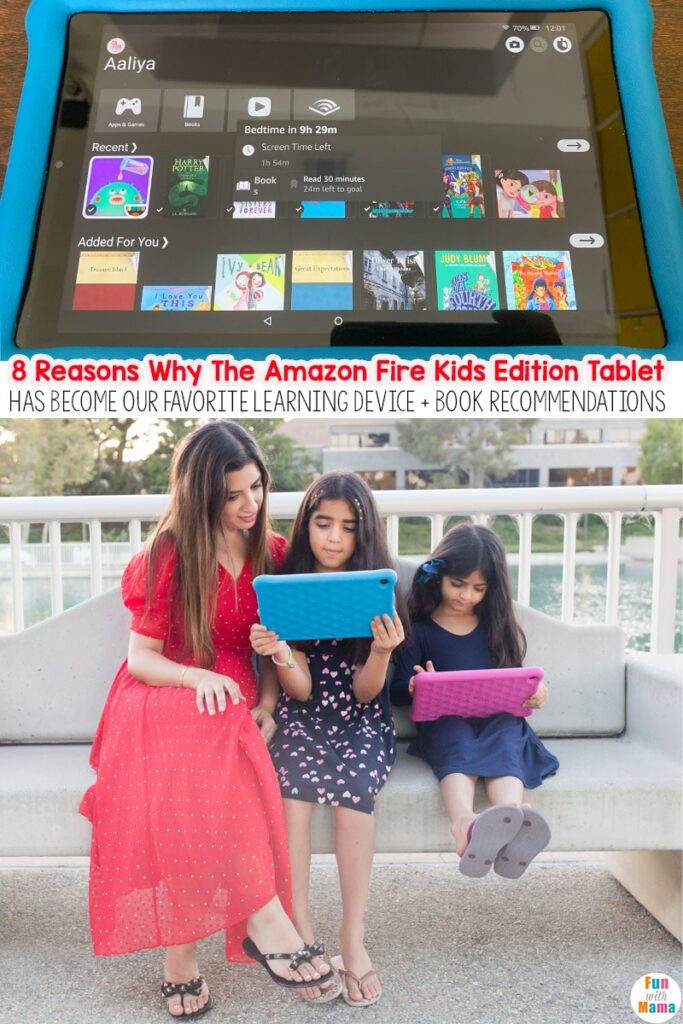
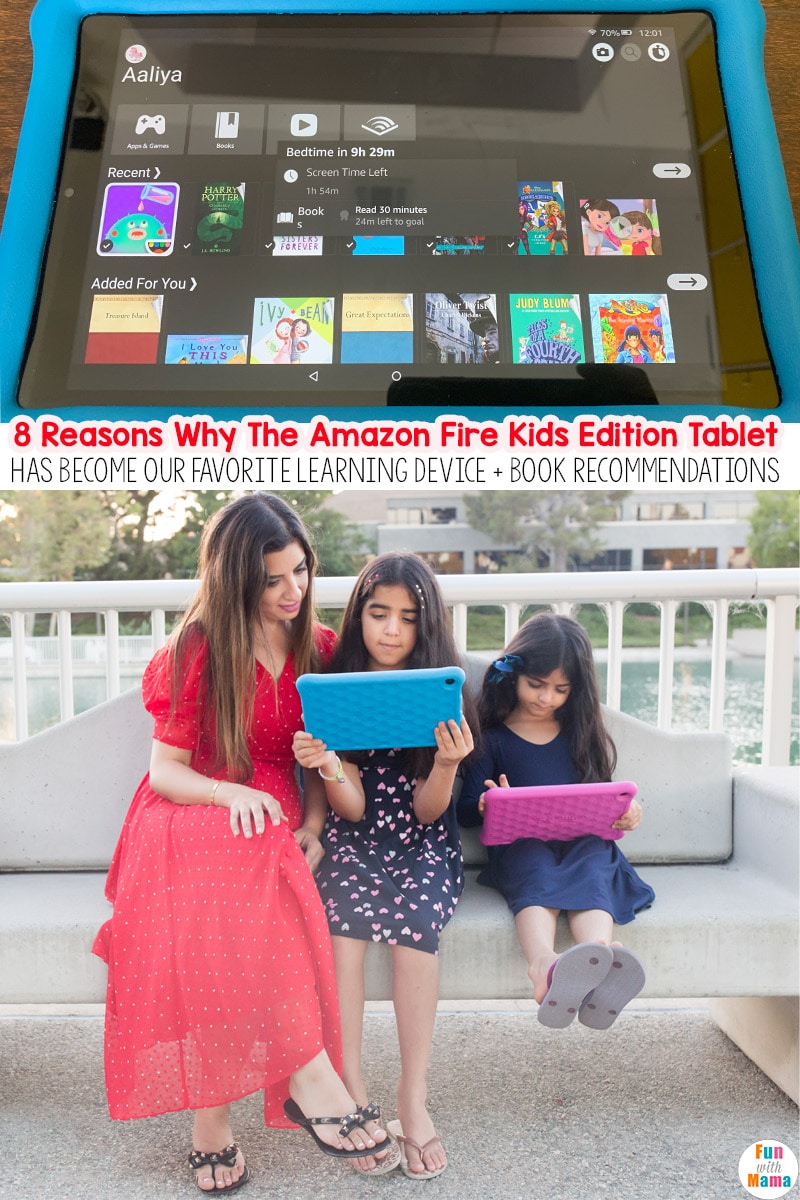
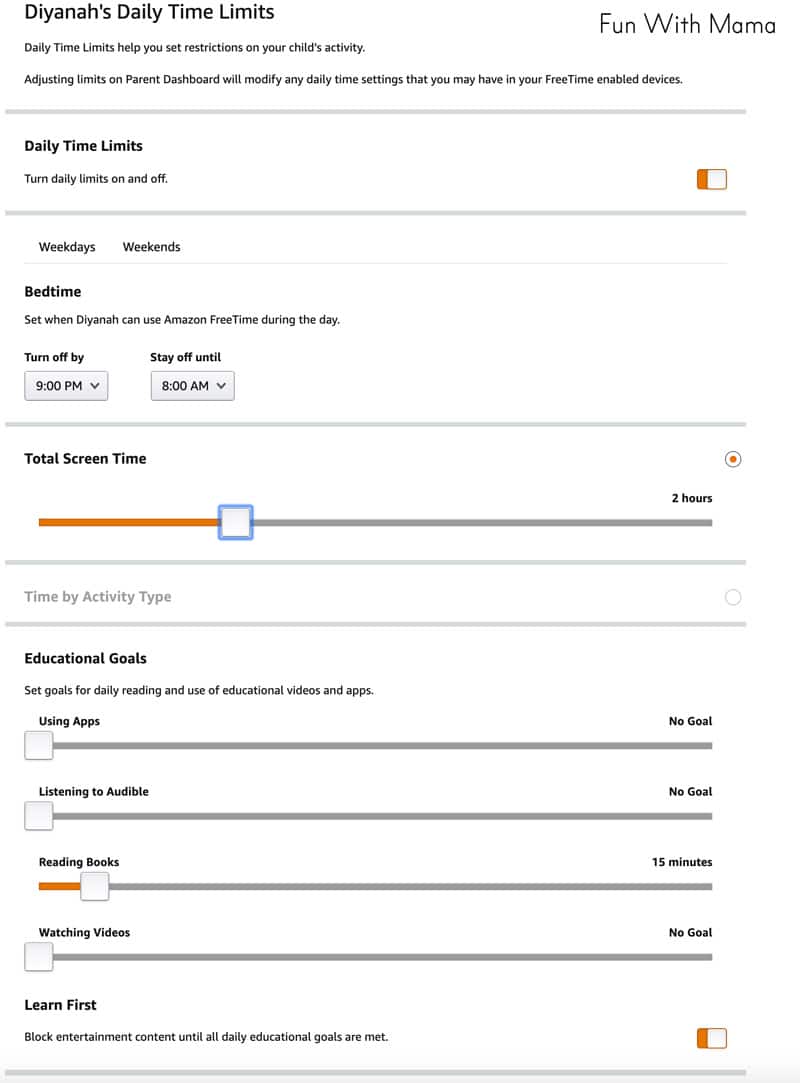





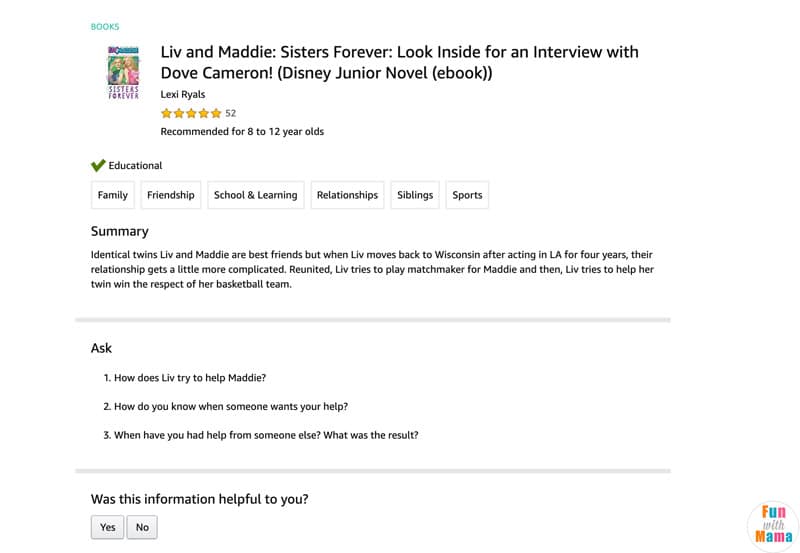
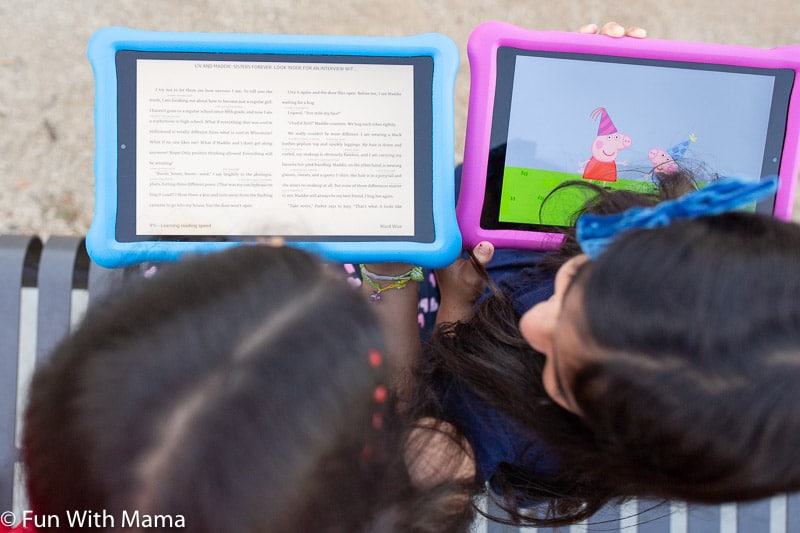
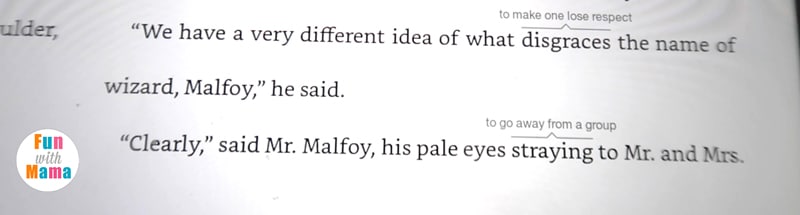

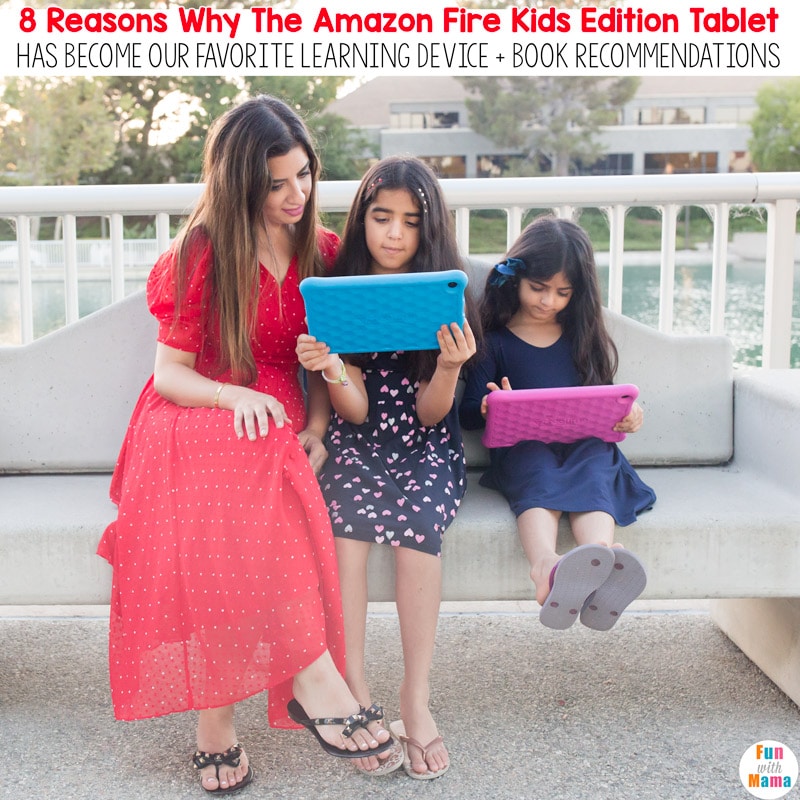



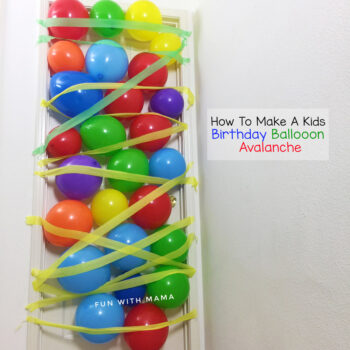

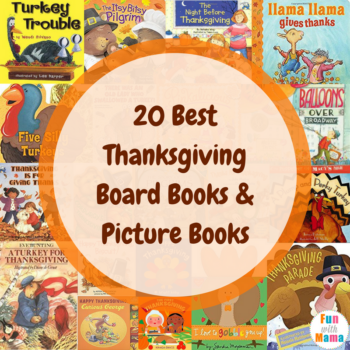
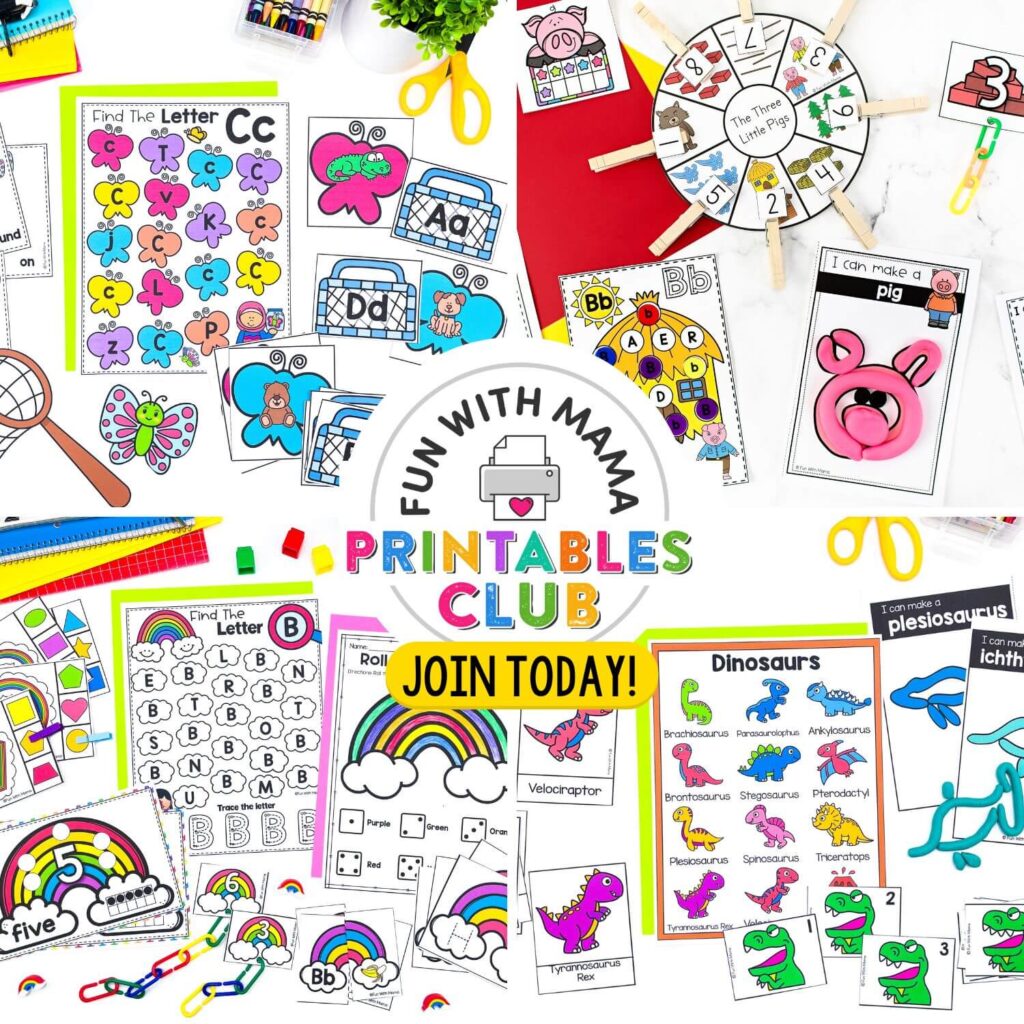
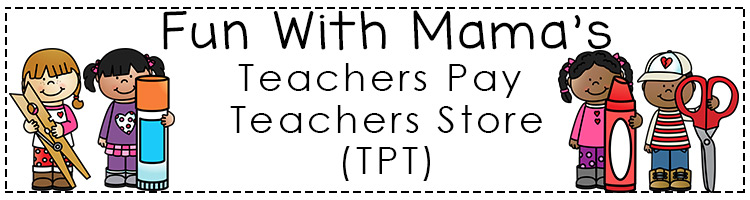
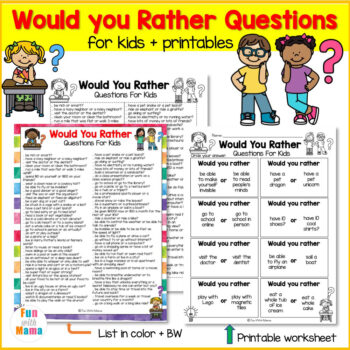
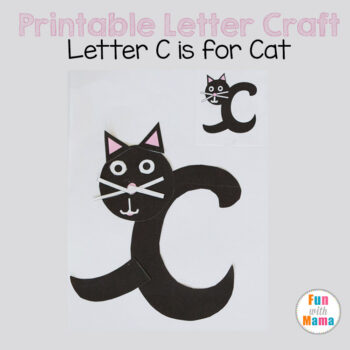
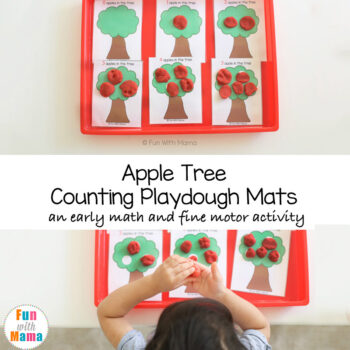
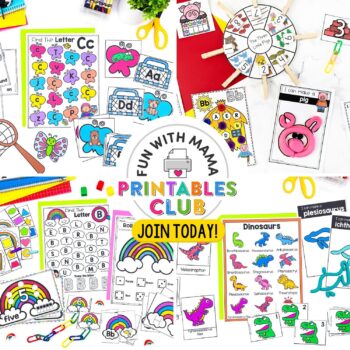
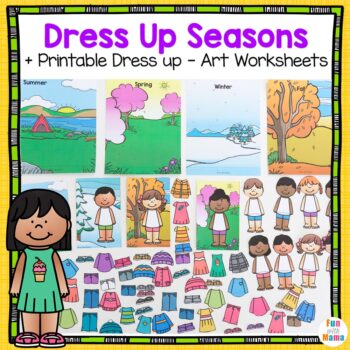
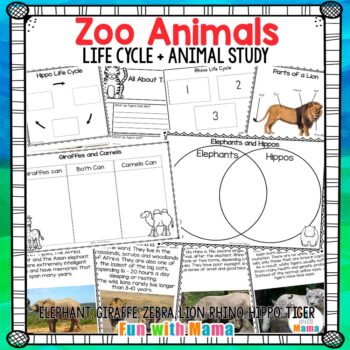
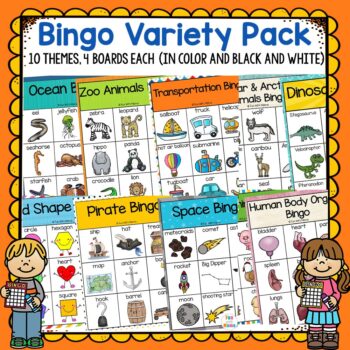
how can i get one for my son am in kenya, how much does it cost